Creating a panel
Click on to add a Panel “Title”.
to add a Panel “Title”.
A selection window of templates appears. Choose a template from among the proposed selection:
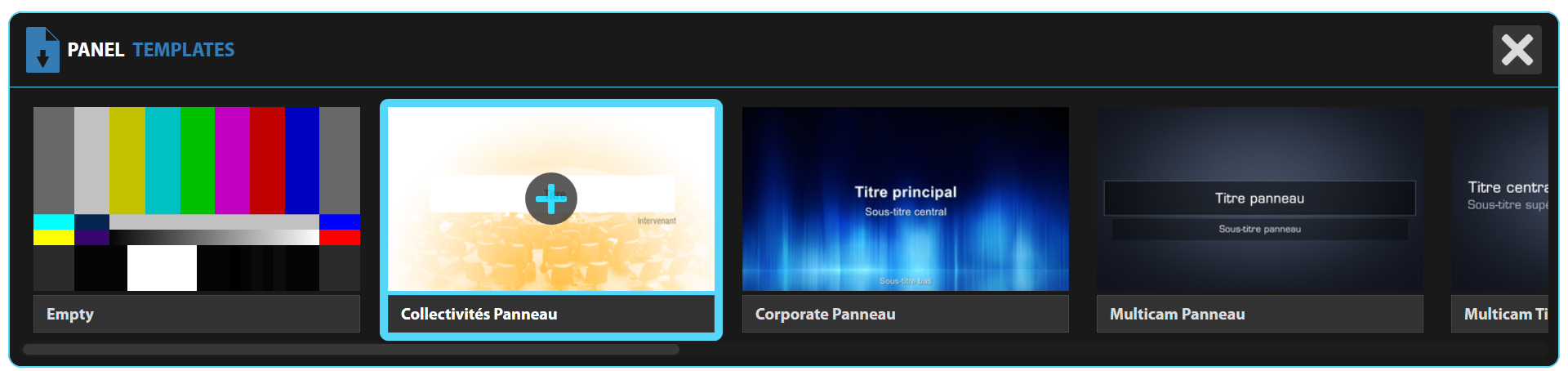
You can also choose to start from scratch by choosing an empty template.
The template allows you to save time when creating by starting from a pre-configured model. Now all you have to do is adapt and personalise.
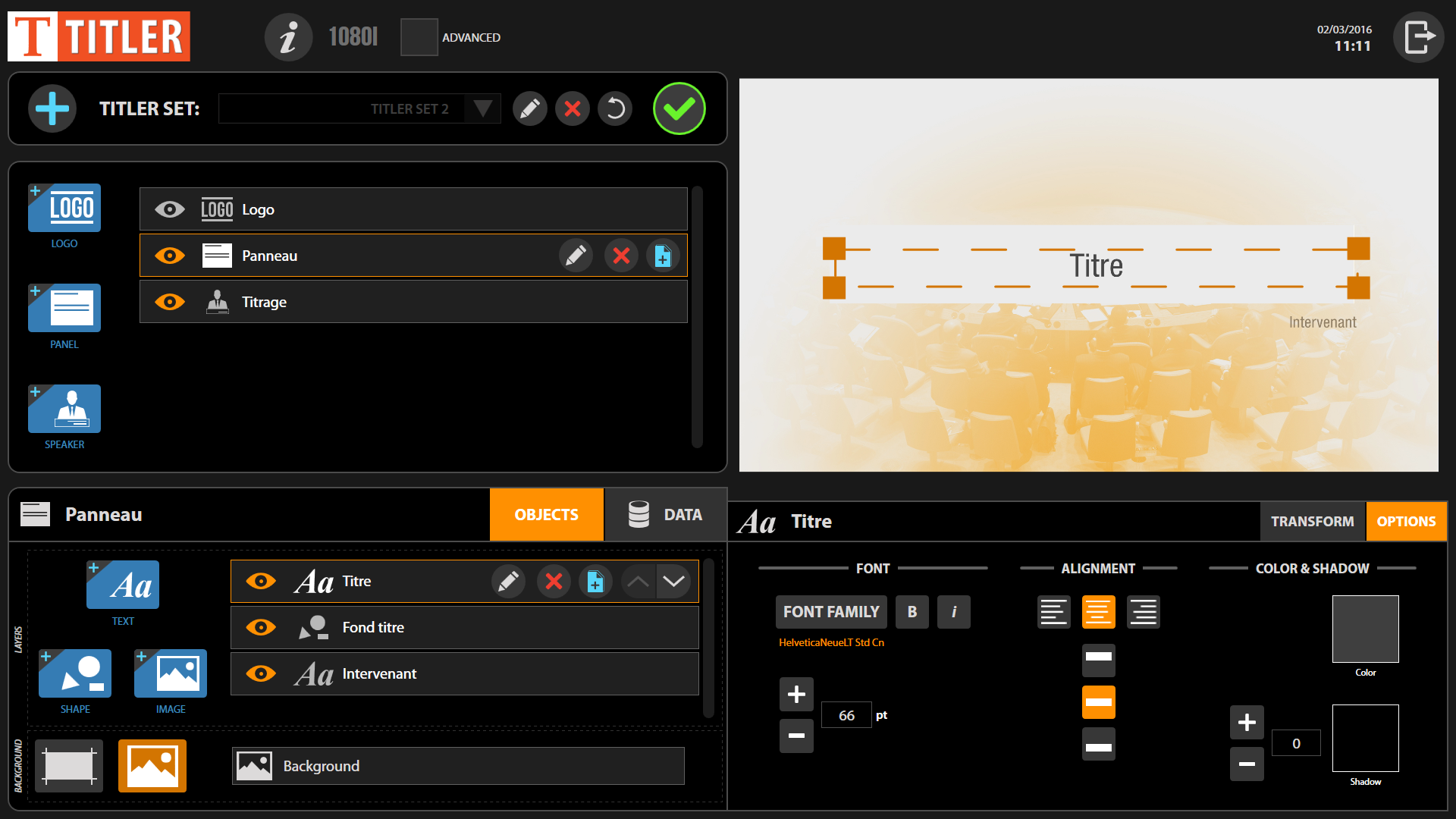
The panel is composed of a background and a group ofItems: Text, Format and Image
With regards to reproduction, an item situated above another in the list will be placed on top.
